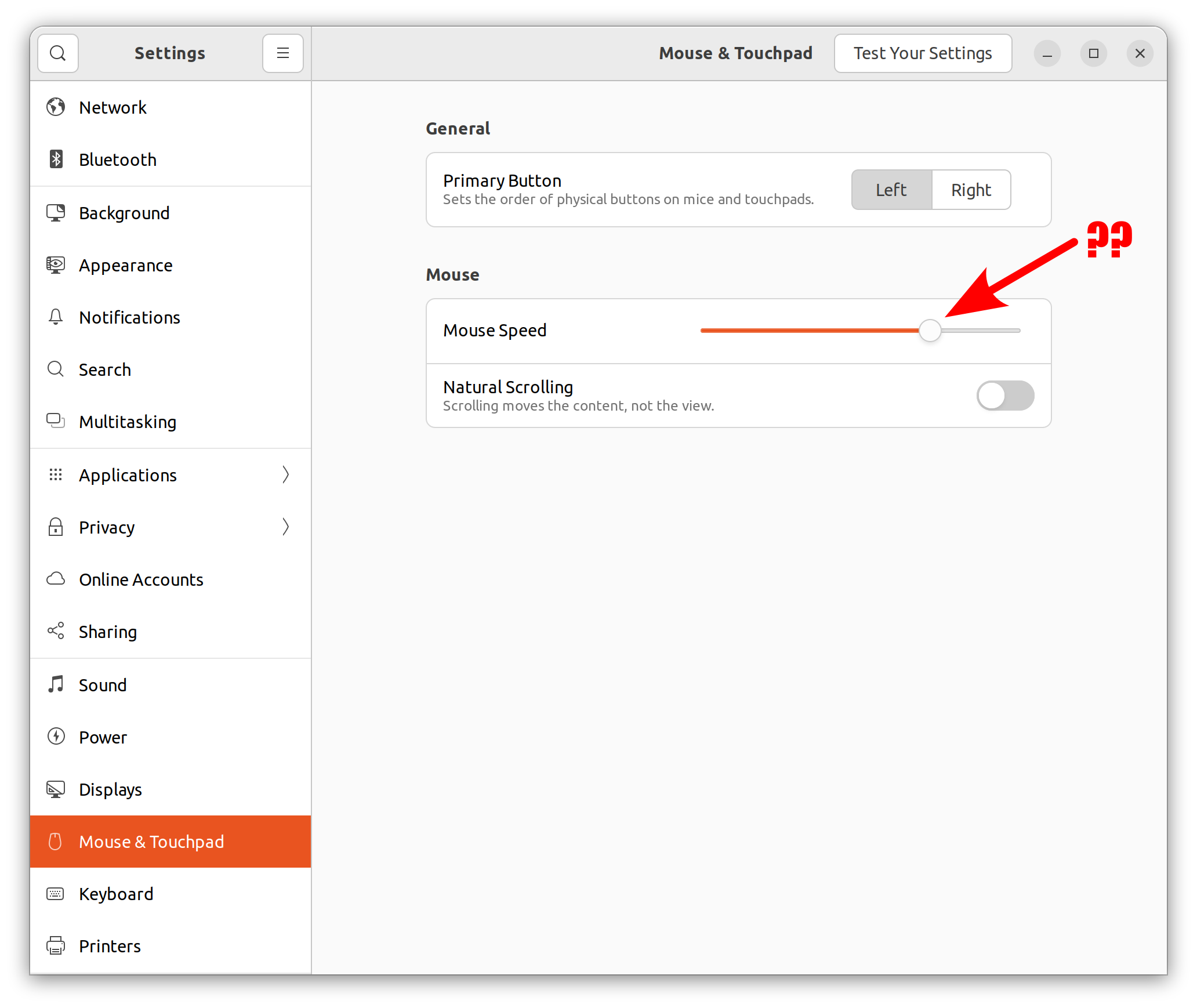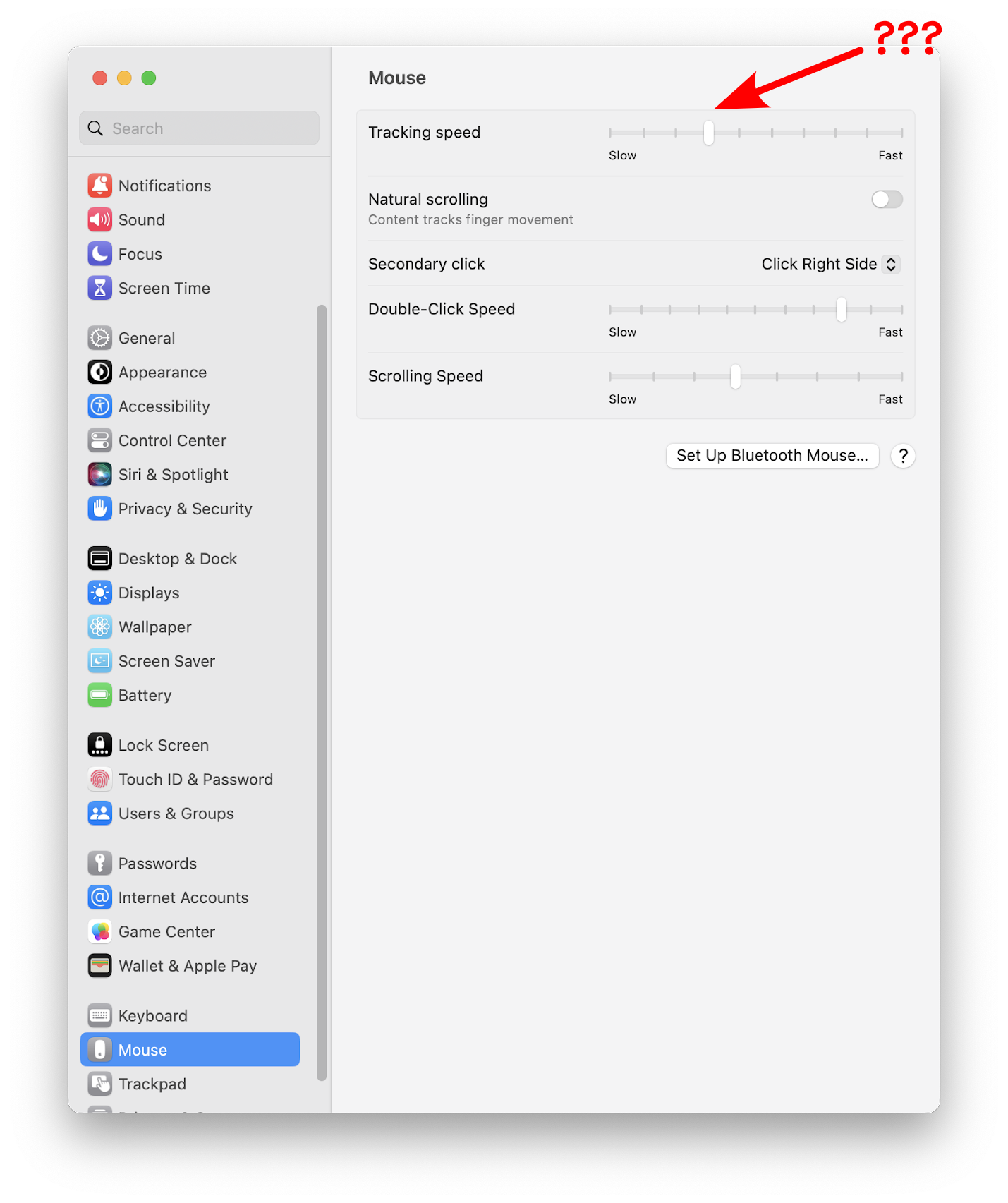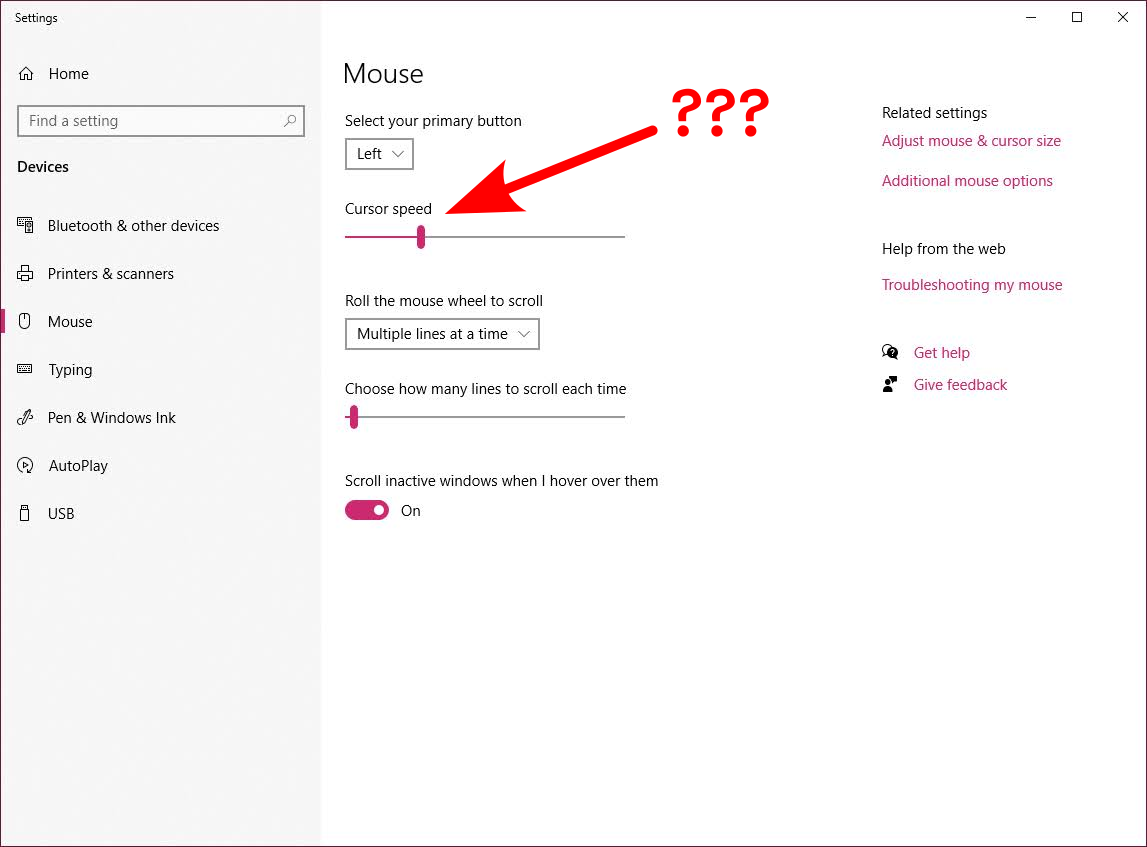About
How to use Better Mouse Speed?
- Open Better Mouse Speed.
- Optionally adjust the mouse speed to your liking.
- Select the popup menu Export to Email to record your settings.
- On a new computer, set your mouse speed back to favorite number.
How does it work?
Better Mouse Speed works by using gsettings
under the hood. To set the mouse speed, the
application calls
gsettings set org.gnome.desktop.peripherals.mouse <speed>
The normal system values for gnome are numbers between -1...1. For example, your mouse speed
might actually be set to .729234537. Better Mouse Speed maps this range from
1..100. For example, .729234537 is mapped to 86.
Why was it written?
Better Mouse Speed was written because I wanted an easy, repeatable way to set my mouse speed. Searching the internet reveals myriad technical methods and solutions that may or may not work. There's this thread which contains a lot of different possible solutions - xinput (2012), xset (2017), custom software, acceleration constants, matrices etc. It's bewildering for a basic user.
dconf commands
Some helpful dconf commands to examine your system.
Watch variables change in realtime.
dconf watch /
Show all variables.
dconf dump /
Major Platform Mouse Settings
Why do none of the platforms provide this feedback in their basic ui? What am I missing? I have no idea. Every major OS provider is lacking in some sort of feedback: